CUM VAD PAROLA WIFI PE TELEFON
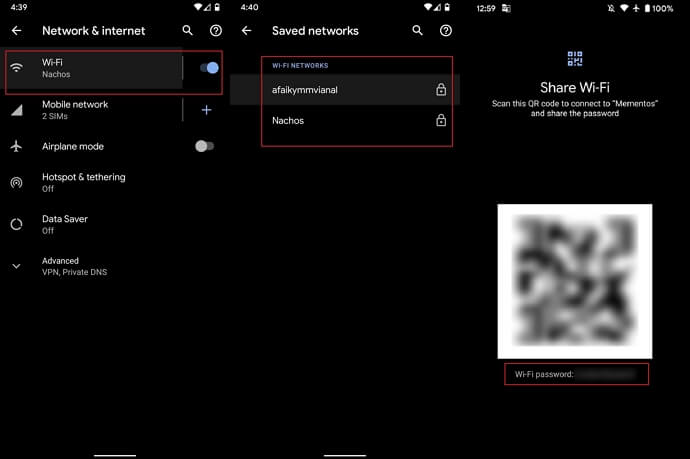
1====Open Settings on your Android device and go to Network & Internet. 2====Here, click on Wi-Fi, and you will see the current Wi-Fi network on the top of the list. 3====Select the current Wi-Fi network or the past Wi-Fi network in the Saved Networks list below to view the options for the network. 4====On the next page, click on the Share button, and you will need to confirm your fingerprint or face look or enter the PIN code to proceed further. 5====Once you do, you will see the Wi-Fi network’s password stated below the QR Code as shown in the image below. 6====DOWNLOAD QR CODE SCANNER.APK scan photo
Autor: admin
Data publicării: 2024-05-19
Număr de vizualizări: 46
Editare Înapoi
Comentarii
Nu există comentarii pentru acest articol.